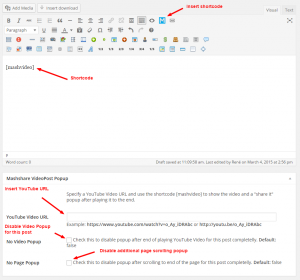VideoPost Popup Add-On
Embed YouTube Video with a Social Sharing Popup
“Including automatic thumbnail generation from video source”
Double your traffic and create a video post with a Facebook, Twitter share & like button popup after end of video play or use the included scrolling popup when user is scrolling down your site.
This plugin works with embedded videos + on pages without any video!
Demo:
[mashvideo]
Features:
- Videopost creation feature for every
- Share & Like Popup for Facebook & Twitter at end of video
- Share & Like Popup on any other non-video page or post after specific time
- Like Popup
- YouTube Video Integration
- Specify delay time of opening popup
- Use featured image on share Popup
- 100% responsive on all devices
- Highly customizable:
- Link to FB Fanpage for Like button
- Call To Action Share Text
- Share Buttons text
- Like Popup Call To Action Text
- Close Button text
- Popup position
- Popup width
- Time when popup starts
- Select class name, id or html element where the popup is fired
- Define custom percentage value where popup is fired
- New: Disable Related Videos after end of video
- Great performance:
- Scripts and styles only loaded on pages where the add-on is used.
- Very smart code base for superb loading times
- All icons are crisp sharp high-resolution vector font icons
- VideoPost Editor Button is deactivatable
- Google Analytics Integration (Google universal code needed):
- Count clicks on share buttons
- Track urls
- Timepoint
- Google Analytics Real-Time tracking
- Disable scrolling popup and enable only Video Popup
- Customize video width and height for every post
- Enable autoplay feature
- Define video start & stop time
- Turn off video annotations
- Create video thumbnails automatically
from video source and sets them as featured image - Define percentage of scrolling until pop up is opened
- Custom HTML allows creation of more buttons like twitter, linkedin, google
- 100% responsive for all videos in 16:9 ratio
- Cookie support
- Shortcode url option
Extra: Read here how to add a facebook Like button and a YouTube Subscribe button under each Video.
Installation
First time installation:
- After plugin upload do the necessary first time settings at
Mashshare->Settings->Extensions->VideoPost Add-On - Go to Posts or Pages and check out the new meta box below the editor. Fill in a URL to a YouTube video!
- Use the shortcode[mashvideo]or use the blue “Mashvideo” icon from the editor menu (only available in visual mode)
- You´re done
Screenshots:
Features:
- Updates and Support
- 1 Year Automatic Updates
- 1 Year Email Support
Note: This Add-On requires MashShare installed